
Google undoubtedly dominates the desktop browser market, while Microsoft Edge has shown notable growth in recent times. However, Firefox continues to face challenges in attracting new users.
In an effort to turn the tide, Mozilla is testing a fresh approach that could persuade more people to switch their default browser on Windows.
Mozilla is rolling out a new feature in Firefox to make it easier for you to set it as your default browser during installation.
BleepingComputer installed the Firefox beta release, and we noticed a new setup screen that helps you customize your browser right after installing it. It highlights that Firefox is backed by a non-profit and works to protect your privacy by stopping companies from secretly tracking you online.
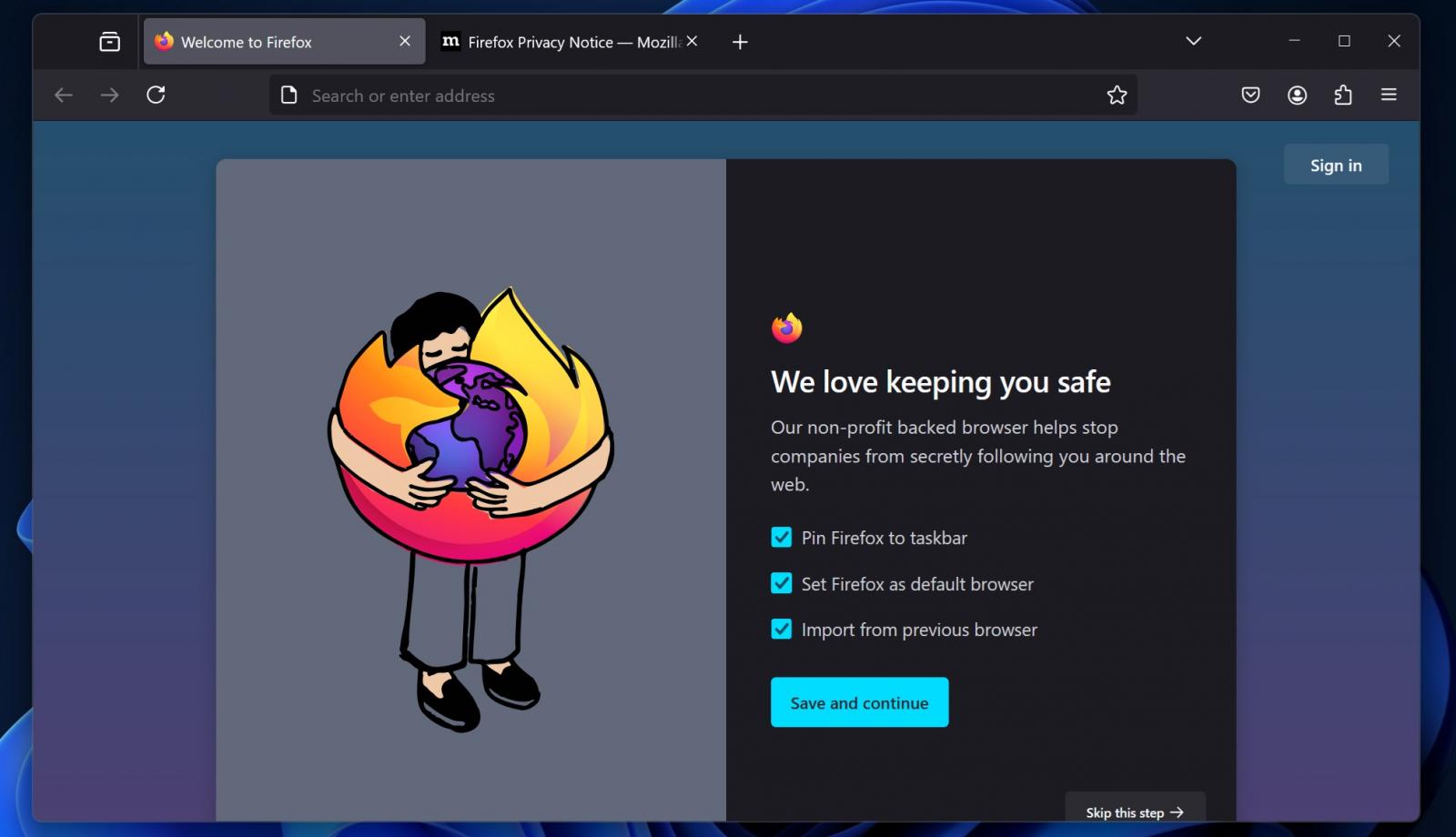
Source: BleepingComputer
The screen gives you three options: pinning Firefox to your taskbar, setting it as your default browser, and importing data from another browser.
You can select the options you want and click “Save and continue” to move forward.
This change is tied to another experiment that aims to streamline the onboarding process for users who download Firefox through special marketing campaigns.
If a user chooses to install Firefox from a campaign that advertises it as the “default browser,” Firefox will now handle the setup process automatically, removing the need for manual configuration.
The feature works by embedding a unique identifier, called an attribution campaign ID, into the lightweight “stub installer” that you download from Mozilla’s website.
When users run Firefox for the first time, the browser detects this identifier.
If the identifier matches the campaign to “set Firefox as the default browser,” Firefox initiates a background task to set itself as the default on the user’s system.
As reported by WindowsReport, the feature is currently being tested in Firefox’s Nightly and Beta releases to iron out any issues before it becomes widely available in Firefox 135.

